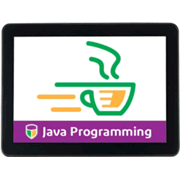 CompuScholar: Java Programming, AP (Online Access Code)Retail Price: $225.00
Our Price: $225.00
Save: 0.00 (0.00%)
Availability: In Stock
Give your homeschooled students a computer science education that can help them understand fundamental computer and programming concepts with CompuScholar’s self-paced courses - perfect for homeschoolers who enjoy flexible schedules! Designed to appeal to multiple types of learners, lessons integrate both written text and audio-visual components. For CompuScholar Java Programming the only prerequisite for students consists of typical computer usage skills. Course access runs for one year (two semesters/45-60 minutes a day) for one student account and one teacher account. Access code provided by email after purchase. Grades 9 – 12. The CompuScholar Java Programming course teaches introductory Java programming. This course can also be used to prepare students for the AP Computer Science A exam, as the order of topics aligns with the Unit Sequence recommended by the College Board for AP CS A. No local software installation or file management is required. Each of the 24 core chapters features many in-lesson exercises as well as graded activities. Additional chapters provide optional, supplemental course material and projects to give motivated students more experience. See the Scope & Sequence for the AP syllabus and Additional Resources for the Introductory Java Programming syllabus which has the full list of topics and lesson schedule for the Introductory Java Programming schedule and for the AP Computer Science A exam study schedule. Course features include: - Step-by-step self-study lessons of required reading that contain full topic details and live coding exercises
- Integrated instructional videos
- Automatically graded quizzes and exams
- Automatically graded hands-on programming and computing projects with easy-to-follow solutions
- Teacher resource: teacher guide for each lesson with suggested discussion questions
- Teacher resource: quiz and exam answer key PDFs
- Teacher resource: Activity Solution Guides, fully coded activity solutions for each chapter activity
System Requirements: - Windows 10+ computer
- Mac 10.13+ computer
- Chromebook or any other web-capable device with HTML5 compliant web browser
- Keyboard highly recommended
- Recommended browsers: Edge, Firefox, Safari, Chrome that are HTML5 compliant
- No local installation requirements. All required hands-on projects can be completed online in a web browser.
Similar Items you may enjoy! |